I have (and use) the original Boxed version of FSX from long ago, including all its various updates....
....and I also have the Steam Version installed.
As it appears that the Steam Version is an improvement on the original Boxed Version, especially regarding speed and smoothness, it would be nice to use the Steam version, but really I don't want to go through all the rigmarole of moving, bit by bit, all my "Stuff" from my Boxed version over to my Steam version.
What I need is the POWER! of Steam, controlling all my Boxed FSX installed bits and bobs on my hard drive....

...!
I've got all the Box Carriages on the rails, I just need the High Speed Steam Loco to pull/push them all along!....

...!
There has to be a quick and easy way....

...!
Paul...I like Quick and Easy!...

...!
Win 8.1 64-bit. DX11. Advent Tower. Intel i7-3770 3.9 GHz 8-core. 8 GB System RAM. AMD Radeon HD 7700 1GB RAM. DVD ROM. 2 Terra Byte SATA Hard Drive. Philips 17" LCD Monitor. Saitek Cyborg X Fly-5 Joystick. ...and a Briggs and Stratton Petrol Lawn Mower.

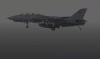



 ...!
...! ...!
...!





