but when i play i only see 747 world travel
how to set Emirates airline at Dubai airport
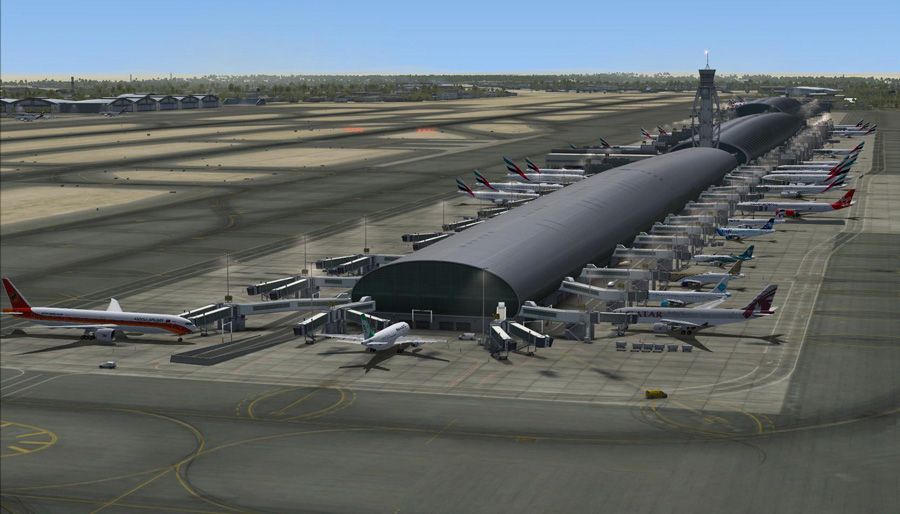
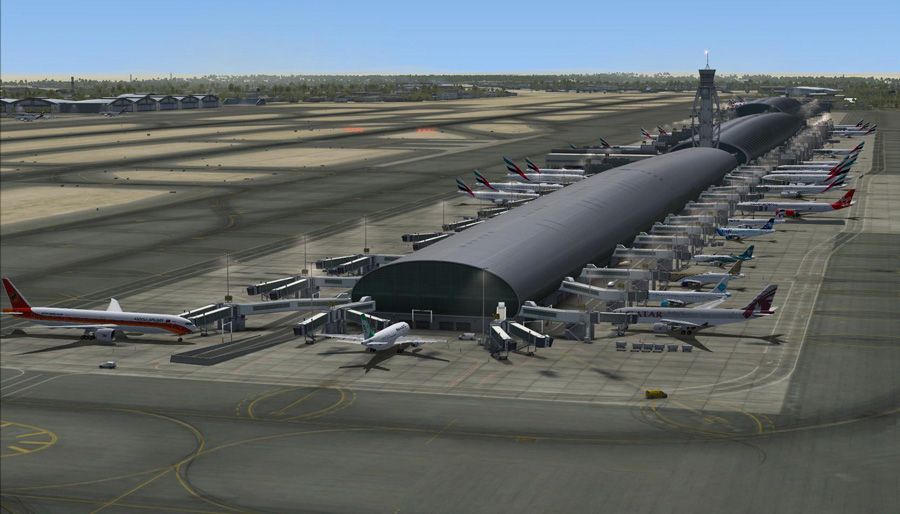


seblines23 wrote:There are a couple of options if you want to see Emirates aircraft at Dubai. Personally, I would go for World of AI, Although I am unsure if it works with FSX: Steam Edition. You can find it at http://www.world-of-ai.com/allpackages.php . There are a couple of payware products out there that are of higher standard, but it is up to you to decide whether you think it is worth spending money on AI aircraft.


shj92922 wrote:Sadly it didnt work
i couldnt view single plane at Dubai airport
any other suggestion


Xyn_Air wrote:shj92922 wrote:Sadly it didnt work
i couldnt view single plane at Dubai airport
any other suggestion
You could:
- Download add-on aircraft, specifically Emirates, and maybe even add-on aircraft that specifically AI models (the download section does have a search feature to help)
- Make sure your AI Traffic is turned waaaay up (if your system can handle it) to Ultra High
Of course, this way there will be many different types of aircraft and airlines, not just Emirates. But, it would increase the chance of seeing an Emirates aircraft at any given airport, not just Dubai.
The big thing is, whether using freeware or payware, you will have to have the models of the aircraft you want to see downloaded and installed. You can get simple repaints, entire models, and AI-only models. For example, I am a big fan of downloading ANA, JAL, and NWA liveried aircraft.
Not sure if you already knew all this, so I just am covering bases here.


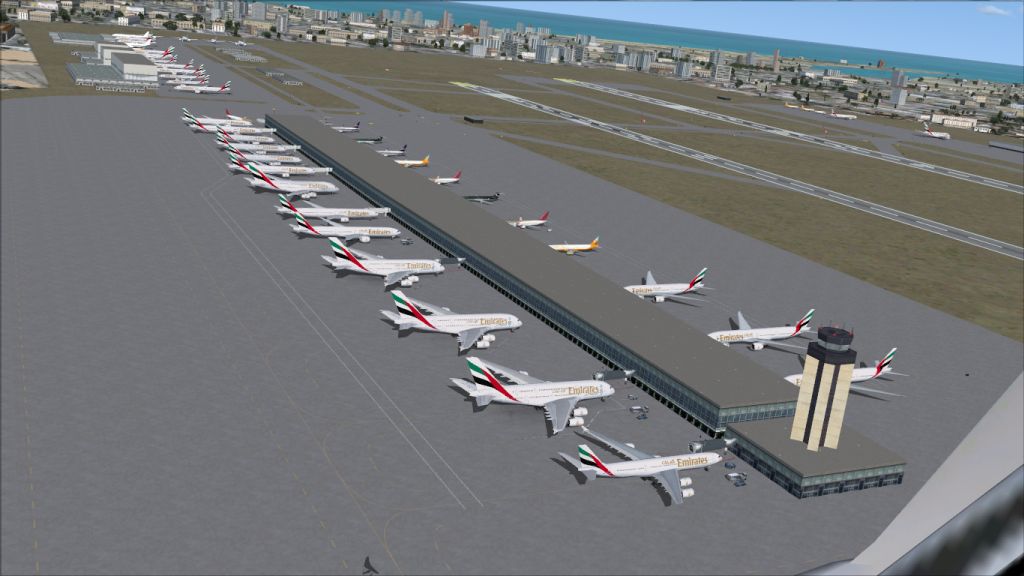


Hagar wrote:I've installed the WOAI Emirates Airlines package from seblines23's link & it works as advertised.
If this is the first time you've tried WOAI in FSX here's couple of things to bear in mind.
The WOAI Installer produces traffic BGL files in FS9 format. If just one is installed to FSX it will disable all your default AI traffic.
They can be easily converted to FSX format with AI Flight Planner (AIFP). http://simviation.com/1/search?submit=1&keywords=AIFP2121.zip&x=15&y=6
The above shot was taken at the FSX default Dubai International. No traffic displayed in an updated airport I had installed.
While checking this out I've spent an interesting few hours messing around with AI flight plans. I'd forgotten how much fun it is.





Return to Flight Simulator X (FSX) and Steam
Users browsing this forum: No registered users and 343 guests