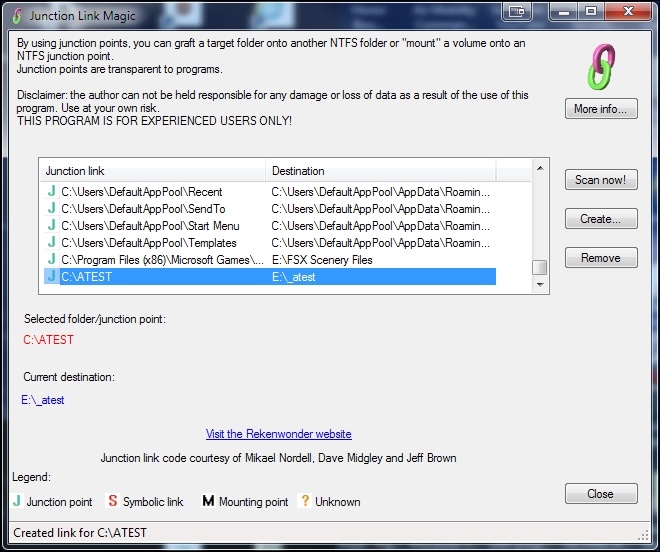The easiest way to set up junction links is through a free program called
Junction Link Magic.
First, setup a folder with a name that will remind you what it's for.
For instance I created a folder on another drive called "
Orbx Folders From Prepar3d - Magic". It's important that you recognize that folder at a later date and don't delete it.
Then
MOVE all of the files from the original location to the new folder.
The original folder MUST now be empty.Using
Junction Link Magic you'll select the original
(now empty folder), and then the new folder
(with all the files).
When both are found & selected, you'll click on the
[Create] button.
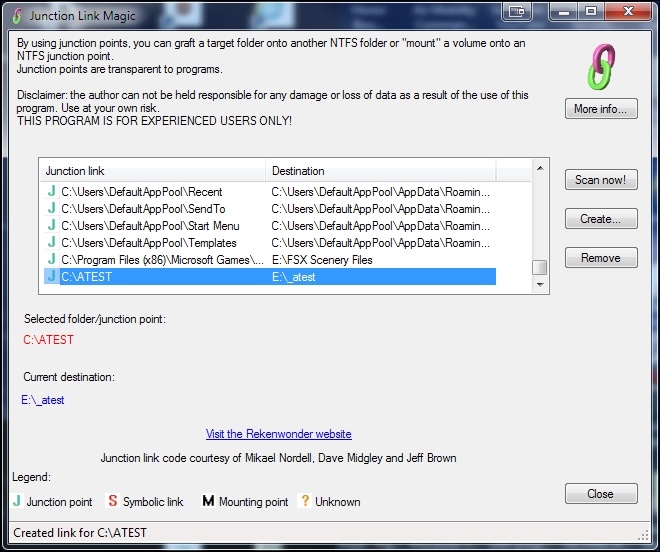 Apple & windows try to hide the most important files from you to protect you from yourself.
Apple & windows try to hide the most important files from you to protect you from yourself.
People make mistakes, even dumb mistakes. I've done it before and I'll certainly do it again. 
Just to be on the safe side, copy your original folder to a safe place. That way if you mess up you only have to copy it back.
Try Junction Link Magic with an unimportant program. Once you've done it a couple of times you'll be amazed at how easy it is to do.If you create a junction link for the scenery in FSX:SE, then that's the folder that you'll point to in FSX (boxed edition) to do a manual scenery install, Just like you normally would with a manual install.BOTH programs will
(unknowingly) be using the same folder, but as you can only use one program or the other at the same time there will be no file conflict.
With aircraft it's VERY, VERY simple. Create a folder, perhaps called "
SimObjects - Magic". Create a link between the FSX:SE "
SimObjects" folder and "
SimObjects - Magic" folder.
Now create a link between the FSX
(boxed edition) folder "
SimObjects" folder and "
SimObjects - Magic" folder.
Anytime that you use an install program,
in either program, it'll only see the proper "
SimObjects" folder, but the files will be installed to "
SimObjects - Magic" folder.
I know, it sounds complicated, but when you have it set up it'll work seamlessly.
Download a program that you don't intend to use. Try it with that program. As I said, in the past, I've shared
the same aircraft and scenery folders between FSX and Prepar3d, with no problems at all.



 ...!
...! ....!
....! ...!
...!