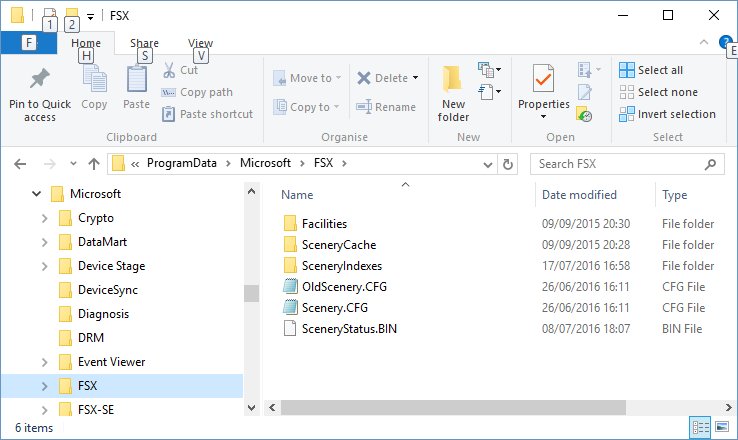Hagar wrote:Just to confirm that mine is the same. I don't know why that should be.

Something worth mentioning. FSX installs files named Scenery.cfg in several different locations.
The active file is in C:\ProgramData\Microsoft\FSX.
Because I have Windows 10 my Scenery.cfg file is in C:\USERS\MYNAME\APPDATA\ROAMING\MICROSOFT\FSX
Where this file is located depends on what version of windows you are using.
However it should be noted that most of these files are hidden and you have to select show hidden files in your folder options to see them.
And what ever you do be careful these files are hidden for a reason. Do not change any file without backing it up first.