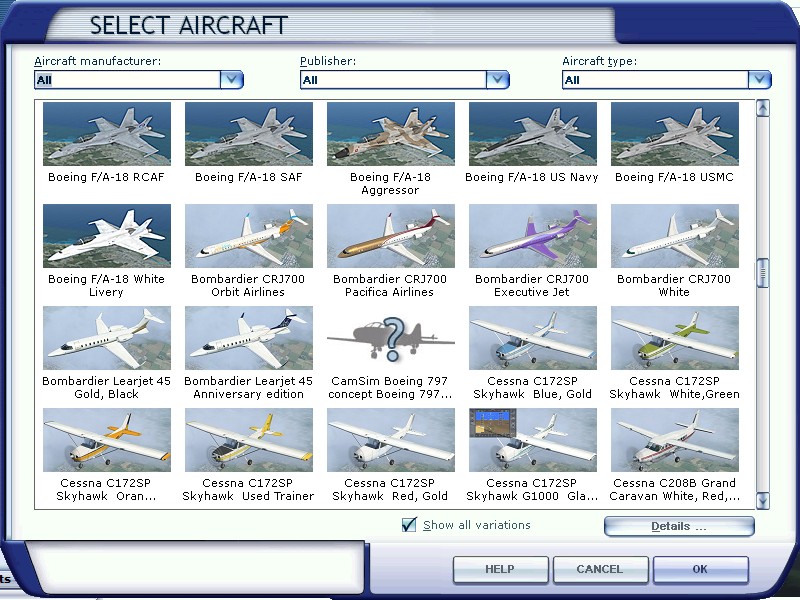Recently, I got a new desktop computer for my Flight Simulator x because my previous device crashed on me in late April. I just spent several days restoring my flight simulator to the way it was before my other machine failed, and the only obstacle I am trying to get past is that the last 50-100 thumbnails for my aircraft add-ons are all mixed up (i.e. when I select any of these aircraft thumbnails, it will display the correct aircraft, but the thumbnail title is incorrect). I have tried using this tool called AutoThumbnail to try to correct the problem (Note: I found this information in a forum on another website), but I would rather not do anything until I can get some advice from you guys about what I should do. I just spent all day yesterday restoring my scenery add-ons, and all day today restoring my default aircraft textures, and I would rather not uninstall and reinstall flight simulator all over again.
Any help would be appreciated.
Evan




 ???
???