Can some kind soul tell me in simple terms,how to upload a
screenshot. I may not be the oldest here but the grey matter
has slowed down a tad.
Waiting in trepidation.
Anthin.






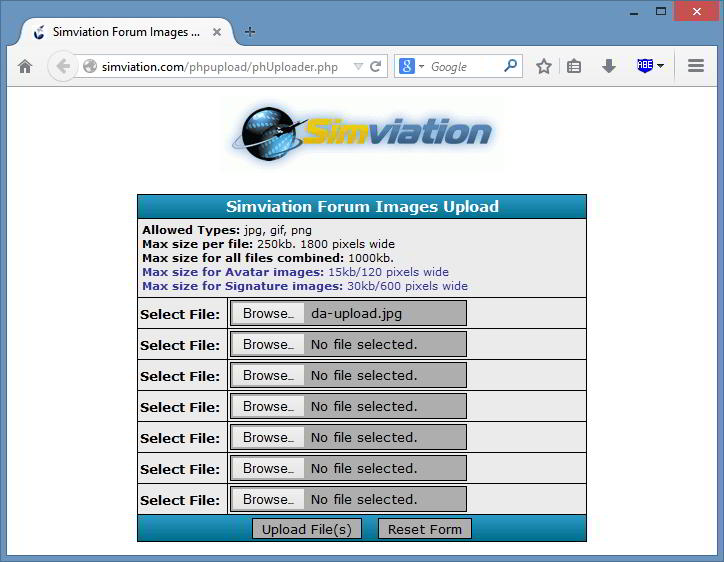
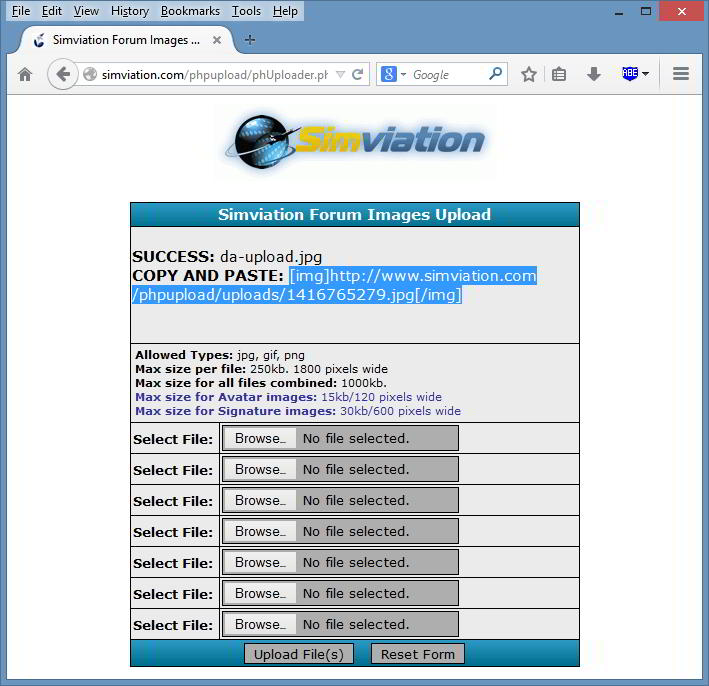







Hagar wrote:It would be nice to get some feedback on this.





(They are stored under an undecipherable reference number!).



Return to Flight Simulator X (FSX) and Steam
Users browsing this forum: zswobbie1 and 321 guests