
Simviation Forums
Flight Simulator and other chat

nichos wrote:Hi,
FSX was working OK since it came out & on present mobo. config, but sudenly now, after loading, on trying to fly it says "this program wants to close down" with " Error ID=25 (null)".
Tried Repair, uninstall & reinstall a couple of times even once deleted every trace of it in the registry but no luck.
Any help will be appreciated.
Home build, Asus P5K Premium WiFiiFi Intel,
Intel Core 2 Quad Pro Q6600 95W 2.4GHz, OCZ Vendetta Cpu Cooler, 2x2GB, 240-pin DIMM, DDR2 800 (400mhz) PC2-6400, EVGA GeForce 9800 GTX KO 512MB GDDR3 (PCI-E), Seagate Barracuda 500gb, Corsair TX750M Psu, X45, dual boot XPhome/win8



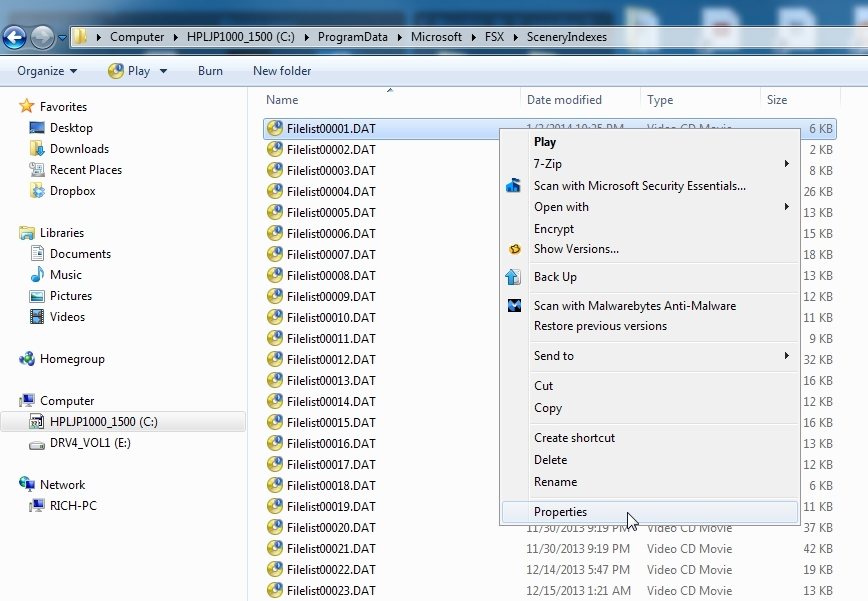
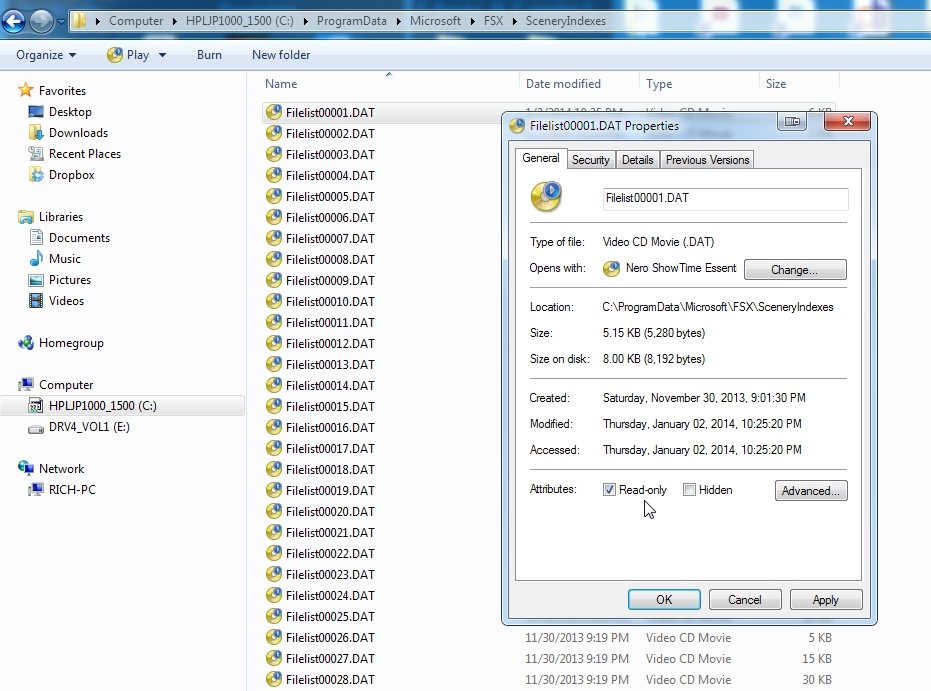



 what to do?
what to do?






nichos wrote:1. I checked ramdonly the properties of a few of the 114 "filelist" & all "Read only" were Unticked. Shall I delete all of them & see if problem is solved?.
2. You said "....If that doesn't work, you may have to take ownership. But there are other things before that....", what other things?
How do I take ownership? I think I did this when I could not install FSX long ago when I had "error 1722" which I do not have now. Needed "Admin" status as per Heading on lower part of scan but never found out how I got to it, do you know?, please see this:-
3. I had already that "c:\MicrosoftKB928080" in my C directory & I did the info in the link you gave me & all I get is this below whose Heading is not "Administrator", it says failed, maybe because is not Admin?:-



nichos wrote:Thanx,
I did not add anything the past year or two & uninstalled/reinstalled FSX twice & applied "Repair" from the CD twice the last 3-4 days.


garymbuska wrote:nichos wrote:Unless you are using FSX Gold EDITION you should have installed two service packs SP1 and SP2 the Gold edition has both of these already in place so when you install every thing works they are ther


Hagar wrote:garymbuska wrote:nichos wrote:Unless you are using FSX Gold EDITION you should have installed two service packs SP1 and SP2 the Gold edition has both of these already in place so when you install every thing works they are ther
This is not correct. FSX Gold Edition comprises FSX Deluxe & FSX Acceleration on two separate DVDs. It's Acceleration that includes SP1 & SP2.



Return to Flight Simulator X (FSX) and Steam
Users browsing this forum: No registered users and 594 guests