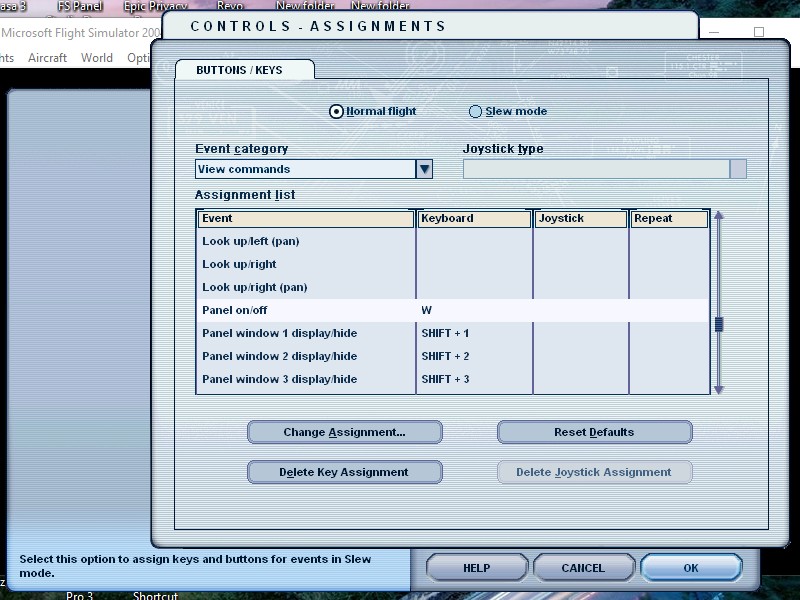Can I reset W key function in Cockpit View?
My unfortunate chain of events started when in 2 of my 3 FS 2004 versions, to have working functions of some addon aircraft, I choose the W key for WiNG FOLDiNG & the T key for TAiLSKiD. Today I noticed that aircraft in those 2 versions had no 2D Cockpits, only VC Cockpits. Looking into Options & Asignments there was a command to restore or erase the 2D Cockpit: SHiFT + [ Now I recovered the 2D Cockpits, but the W key function is NOT THERE anymore. This screenshots are from the version with W key funtion, using a default C172:
Spot Plane view

2D Cockpit view

2D Cockpit view + one W key press

2D Cockpit view + another W key press
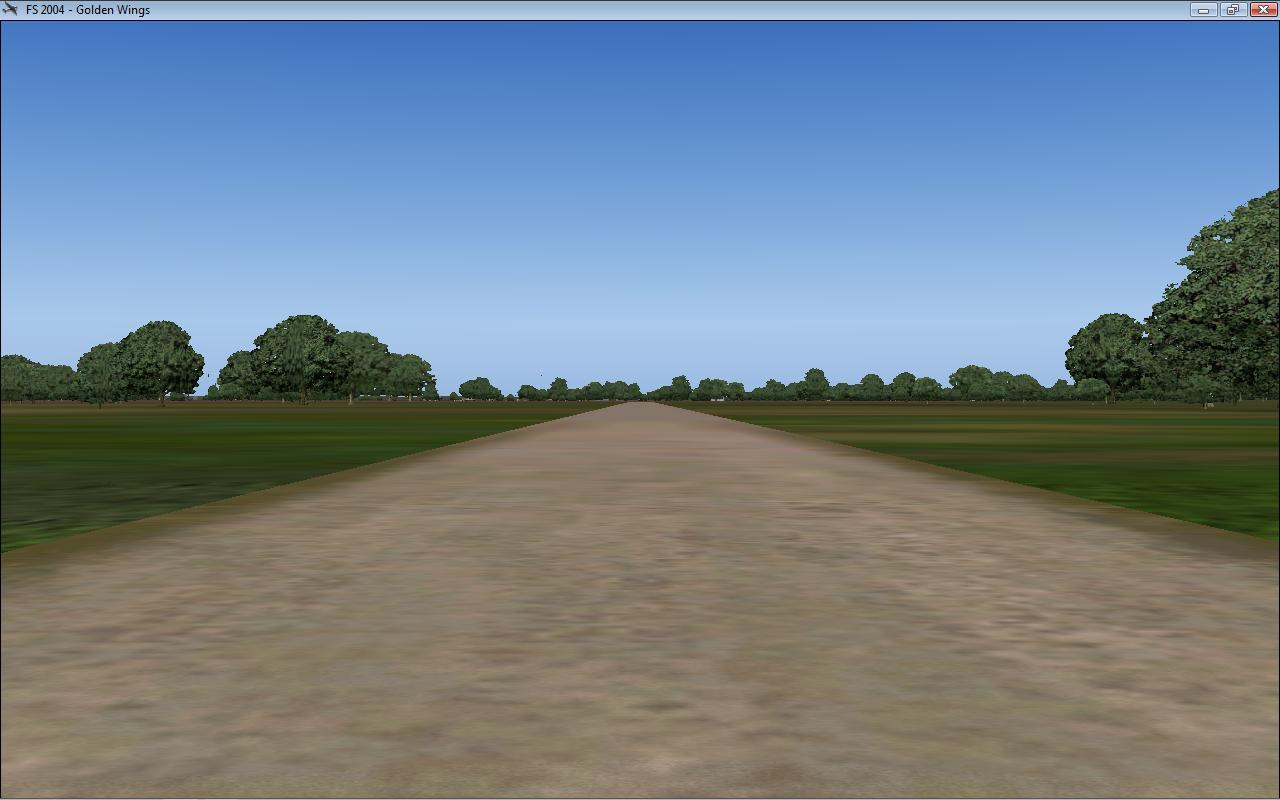
If a do another W key press in 2D Cockpit view, I am back with a full instrument panel. How do I put that W function back into 2D Cockpit View?
GRACiAS, Jean
Spot Plane view

2D Cockpit view

2D Cockpit view + one W key press

2D Cockpit view + another W key press
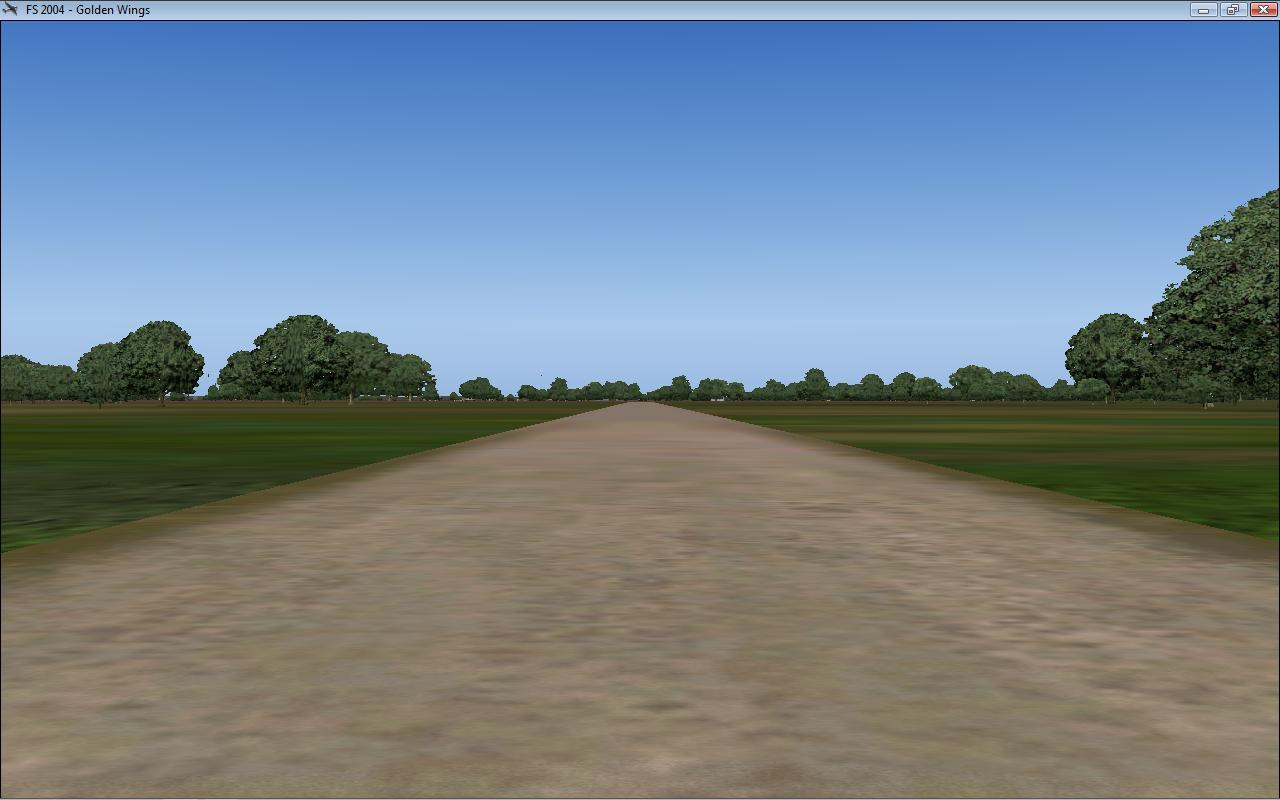
If a do another W key press in 2D Cockpit view, I am back with a full instrument panel. How do I put that W function back into 2D Cockpit View?
GRACiAS, Jean