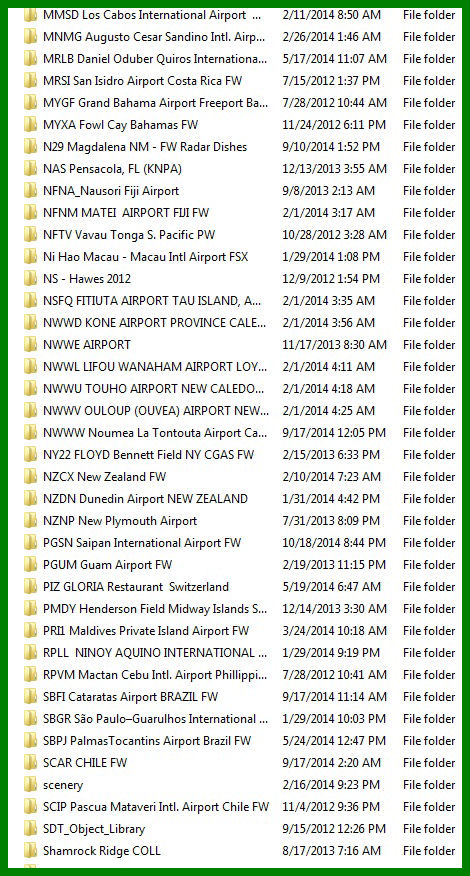Airmail, I just start with whatever the Airport IACO code is, if an area has 50 Airports say Los Angeles for example or N.Y. or Miami,,, wel or say someplace NOT in the US, like all those Venezeula sceneries that one guy who posts on here , I just look up whatever the IACO code is and Name that Folder whatever it is, and it'll automatically fall into place, where it needs to be in Alphabetical order when I re-name the folder in the Add On' Scenery Folder.
One of the reason I list the IACO Code 1st, at the start is - its shows up - in the list when I go to look for it or do a check,
IF I were to list the Airport IACO Code at the end or last of the TITLE name of the Airport, it may NOT display the entire TITLE name, as you can see from my screenshot above .
That's actually how I started out at 1st, was using the Airport Name 1st , then the actual location / Country , then the Airport IACO code, well windows / Microsoft wouldn't display the whole TITLE I typed , and some of those Airports in other foreign countries have some fairly long names, and just wouldn't display the IACO code, which is what I prefer to type in the FSX Airport Selection / Locater when I want to go Fly to a particular Airport.
Also , I wanted a way I could go check within FSX what Airports I actually had for 100% sure, so I don't end up, dropping or Injecting a Freeware Airport over a good Payware Airport and ending up with muck.
Imagine having 150 or 300 Add On Airports in your Sim, and say theres a Display problem, sometime down the road with that particular scenery area, and you want to Investigate / Research the problem, the way it was originally , by just injecting the Add On's the way WE downloaded from web sites, you'd play Hell trying to locate the problem scenery Folder with the way the Folders were TITLED, (all kinds of goofy names), it made it nearly impossible.
The only thing that really Sucked I found out, was having to go into FSX - (and I assume 2004 works the same way ?? ), was having to "Un-install" and then "Re-Install" each individual scenery within FSX 1st, then having to go and Change the Folder name , and reload FSX and ADD each individual scenery again little time consuming !
What happens if you Don't do it this way, and try a Short Cut, thinking your saving time

??
ERROR CODE: Scenery in area 101 NOT found !!!!



Yip, ask me how I know that


because I thought I could pull a "short-cut" and be "slick" and it didn't work !!!


So, as time consuming as it was and a total nuisance I had to do it this way, about 2 weeks worth of work really, little time consuming !
** NOTE some scenery ADD ON's will have additional Sceneries that go with them that need to STAY ON TOP in order to Display the scenery properly,,,,
So I attached a number to them so I know they have to stay on TOP of a required scenery and nothing can go between them when INJECTING a new scenery in to the Sim.
EXAMPLE :
Liburary Scenery Objects for DUXFORD
Folder : 1 DUXFORD Lib Objects
Folder : IACO Code Duxford Airshow / ( off the top of my head I don't know what the IACO code for Duxford is, but the IACO code would be at the beginning of Folder title, followed by the Airport name, then the location COUNTRY/ UK ? of the Airport.
I list what country the Airport is actually located in the TITLE of the FOLDER so I know where it is just by looking at the FOLDER, without having to spend time loading up the SIM or looking it up on SKY VECTOR.
Some Countries I just don't care to Fly around in ( too Dangerous I might get shot down - joking

)
Actually some countries in the Simulator are fairly boring, like Iceland and around the North Pole , unless I'm doing a really long distance flight VOR to VOR or High Altitude Airways trip.
I usually like to stay around the South Pacific areas, South America, Europe & UK areas and the Orient's JAPAN and those countries that Scenery Developers spend more time developing ADD ON sceneries it seems for those areas.
and the US as well.
The method works well if your willing to spend the time to Organize it correctly its fool proof and extremely easy to make locating ADD ON scenery easier and also locating where you'd like to Fly !
Just remember - to un-install and re-install the Scenery back into Flight Sim once you change the Folder Name !!!!!!!!!!!!! or it won't show up.
DELETE the Scenery 1st within Flight Sim using the SIM's ADD / DELETE Scenery window , so you don't end up with a boat load of "Scenery ERROR's"
Scenery Area in 150 can't be found ,,,,,,,,
then go and change your Folder name and re-install using the SIM's Add Scenery tool, then place the scenery in whatever Order you want using the UP/DOWN placer.
Below is another EXAMPLE of my ADD ON scenery Folder listed starting with the IACO code, followed by the name of the Airport , then the Country , and then rather its, FW or PW / FW= Freeware - PW= PAYWARE.
If you got a boat load of ADD ON sceneries YOU really need to know this stuff, whats PAYWARE and which is FREEWARE, really !
Would YOU really remember 2 years down the road what you installed in your simulator and rather it was PAYWARE or FREEWARE , would you really remember

????
I can't and Don't unless I have something to tell me to Jog my memory, its like a sorta post it note of sorts, and I find the older I get , the more Post it notes I need, then again I need post it notes to remind me to look at the post it notes





Notice the Alphabetical Order they Fall in ~ !!!

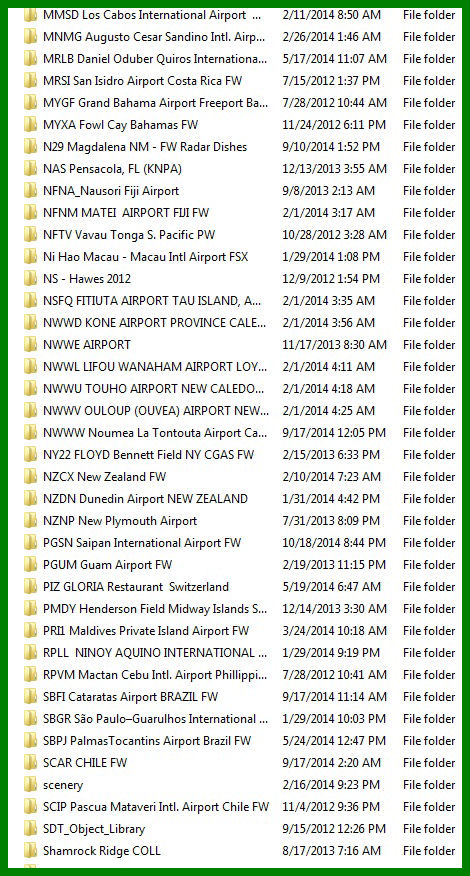



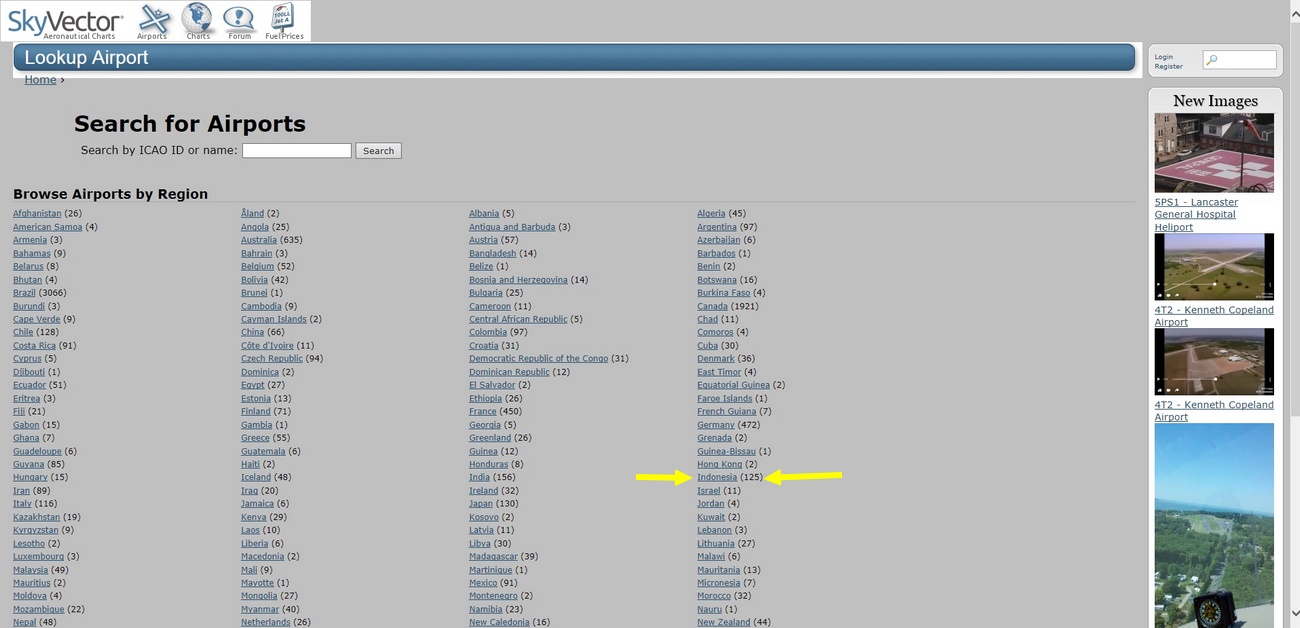
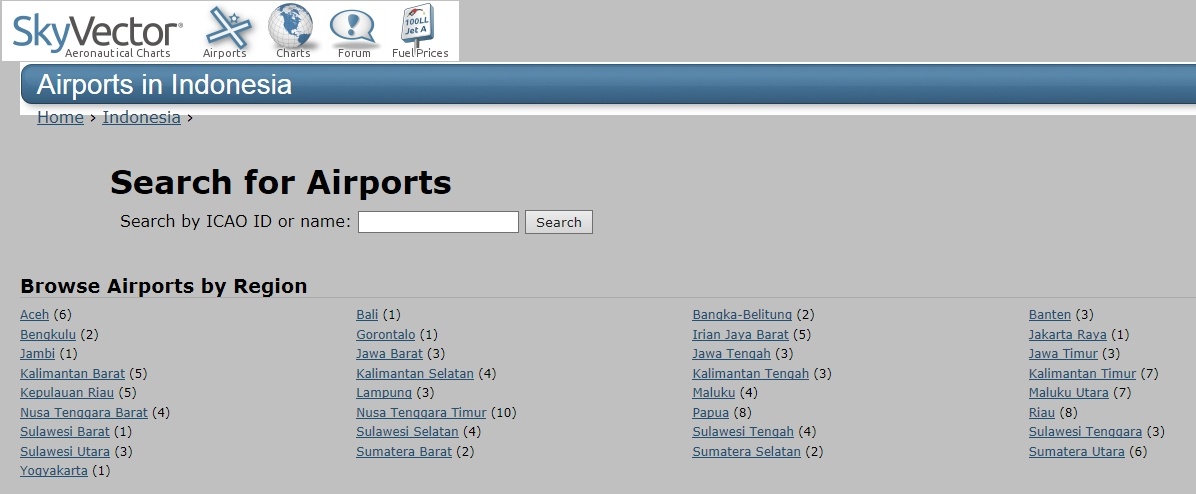

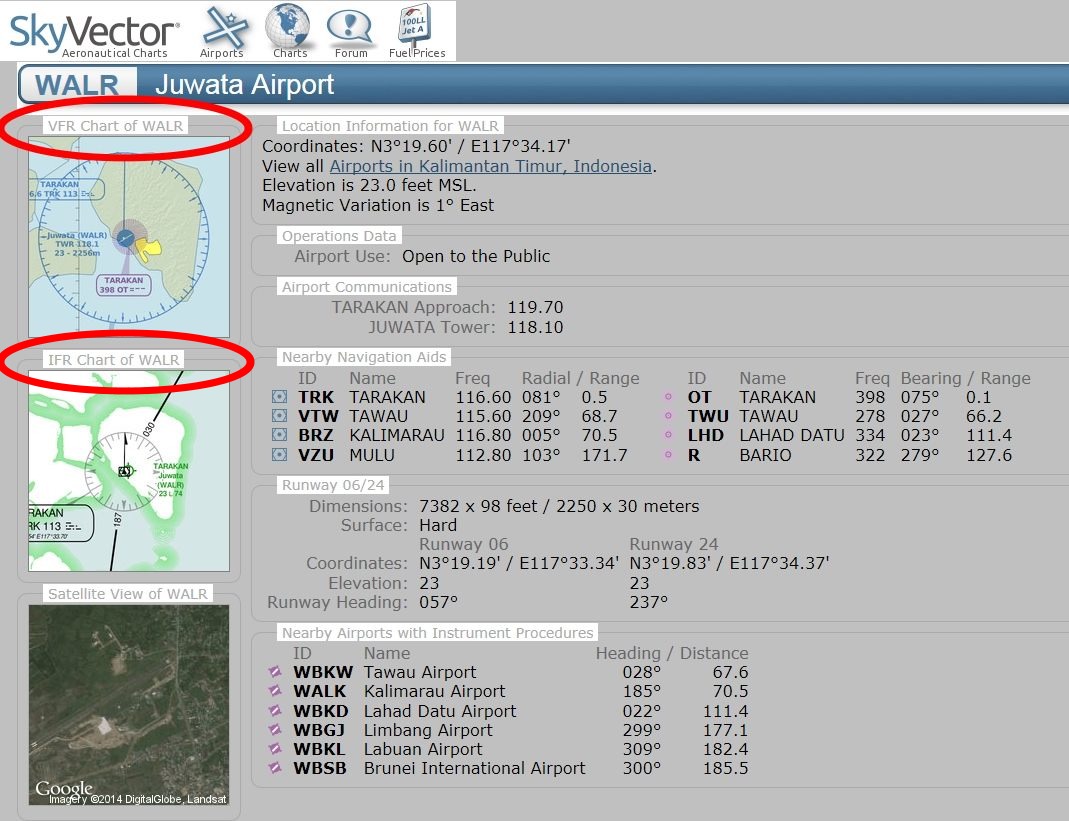
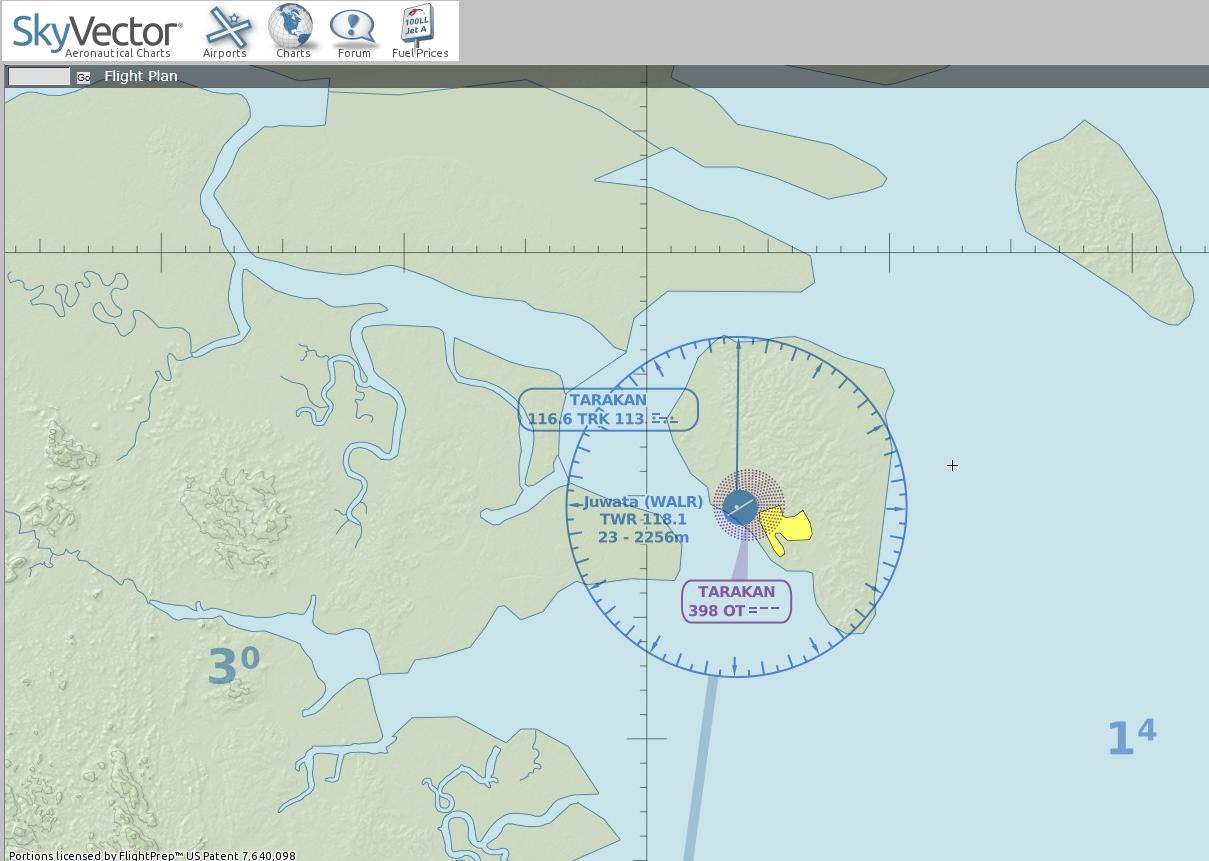
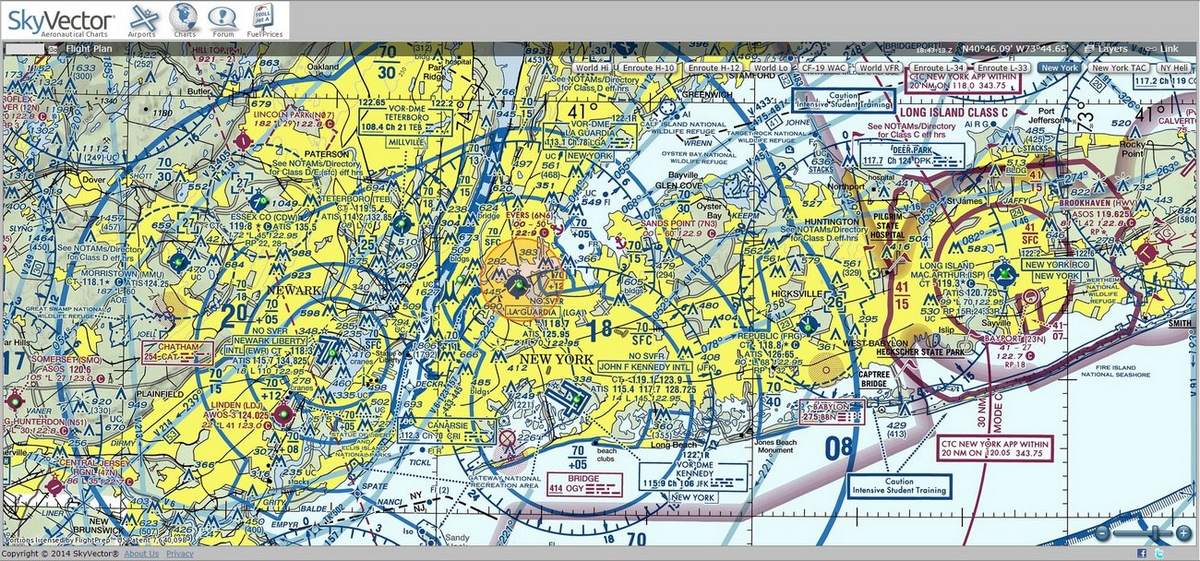











 ???
??? 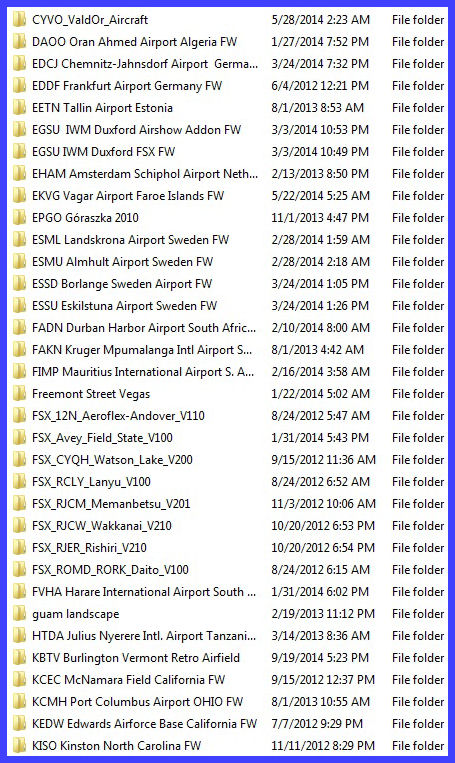








 ??
??  ????
????