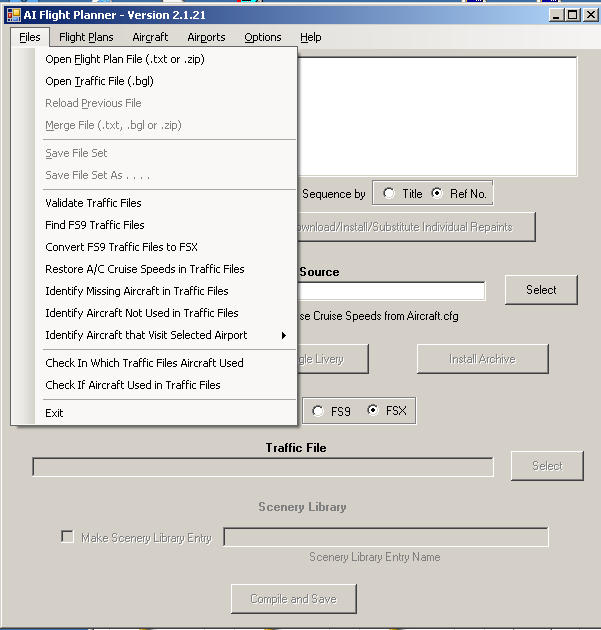Page 1 of 1
Multiple objects message

Posted:
Wed Jul 16, 2014 9:24 amby blackgranada77
Just installed WOAI Lufthansa package and when I started FSX got this message- There are multiple objects with the same title name. They must have unique title names. WOA_AIA B735v2_Logolight_DLH-Lufthansa Simobjects\Airplanes\WOA_AIA_B735v2_Logolight Is there a way to fix this or can I just leave it alone? All AI aircraft are showing up.
Re: Multiple objects message

Posted:
Wed Jul 16, 2014 9:42 amby Bass
You got two equal aircraft installed with same tittle but different textures!!!!
Re: Multiple objects message

Posted:
Wed Jul 16, 2014 10:32 pmby blackgranada77
OK, so how do I fix it.........
Re: Multiple objects message

Posted:
Thu Jul 17, 2014 4:09 amby Hagar
It seems you must have a duplicate install of the aircraft in the error message. Look in your SimObjects\airplanes folder for a folder named WOA_AIA_B735v2_Logolight
The conflict is in the title= line in Aircraft.cfg for that aircraft. This must be different from any other variation of the aircraft you have installed to FSX, even if only by a single digit.
I've just installed the WOAI Lufthansa package to check it out. There is only one variation of the B735 in the package so I can't say where the other one came from. This is the Aircraft.cfg entry the error message refers to. (Note that it's right at the bottom of the text.)
[fltsim.0]
title=WoA_AIA_B735v2_LogoLight_DLH-Lufthansa
sim=aia_737_CL
model=no_refl_L
texture=DLH-Lufthansa
ui_manufacturer=Aardvark
ui_type=Boeing 737-500
atc_parking_codes=DLH
atc_parking_types=GATE
atc_heavy=0
description= Painted by Denis Schranz
ATC_airline=LUFTHANSA
ui_variation=Lufthansa
Re: Multiple objects message

Posted:
Thu Jul 17, 2014 8:46 pmby blackgranada77
Just looked at my WOA_AIA_B735v2_Logolight folder and the Aircraft.cfg file. My file has 6 different AI aircraft. only one was a Lufthansa. The Lufthansa aircraft was fltsim.1 so Im not sure where the problem is. Dave
Re: Multiple objects message

Posted:
Thu Jul 17, 2014 9:30 pmby blackgranada77
Hagar, think I have found the problem. While looking at my SimObjects\Airplanes folder I noticed several files that looked similar like _B737_W Texture-DLH-Lufthansa-PrivatAir 2-5-14 and this WoA_AIA_B737_W Texture-DLH-Lufthansa-PrivatAir 7-14-14 The latter one was the WoAI that I just installed. Could the other one be the default AI aircraft? There are several more like this in my airplane folder. Which one do I delete. Dave
Re: Multiple objects message

Posted:
Fri Jul 18, 2014 2:38 amby Hagar
Sorry Dave. Without knowing which WOAI packages you have installed it's difficult to give advice.
Also, are you installing these packages direct to FSX or using the manual install option?
Re: Multiple objects message

Posted:
Sat Jul 19, 2014 2:11 pmby blackgranada77
Got the multiple objects fixed. Just deleted all AI files dated 2-5-14. Don't know where they came from since I didn't install any AI aircraft until just a couple of days ago. Could they have come from a airport scenery download? I used the automatic installation for FSX not manual. Dave.........
Re: Multiple objects message

Posted:
Sat Jul 19, 2014 2:29 pmby Hagar
blackgranada77 wrote:Got the multiple objects fixed. Just deleted all AI files dated 2-5-14. Don't know where they came from since I didn't install any AI aircraft until just a couple of days ago. Could they have come from a airport scenery download? I used the automatic installation for FSX not manual. Dave.........
I can't say where those rogue files came from. As long as you fixed it. That's all that matters.

Re: Multiple objects message

Posted:
Sun Jul 20, 2014 5:28 amby Bass
Hagar wrote:blackgranada77 wrote:Got the multiple objects fixed. Just deleted all AI files dated 2-5-14. Don't know where they came from since I didn't install any AI aircraft until just a couple of days ago. Could they have come from a airport scenery download? I used the automatic installation for FSX not manual. Dave.........
I can't say where those rogue files came from. As long as you fixed it. That's all that matters.

Then granada, just a backup question (ref. scenery downloads) do you still got AI flights?
Re: Multiple objects message

Posted:
Sun Jul 20, 2014 6:38 pmby blackgranada77
Yes and no. Have all WoAI aircraft but cant seem to find my default AI aircraft. They don't show up at my airports but they are in SimObjects\ Airplanes folder.
Re: Multiple objects message

Posted:
Mon Jul 21, 2014 4:08 amby Hagar
blackgranada77 wrote:Yes and no. Have all WoAI aircraft but cant seem to find my default AI aircraft. They don't show up at my airports but they are in SimObjects\ Airplanes folder.
It's been a while since I messed around with AI traffic. I just remembered that WOAI Traffic BGL files are in FS9 format.
Installing just one of these files to FSX will deactivate all your default AI traffic.
You can use AIFP2 to find & convert all FS9 traffic BGL files to FSX format.
http://simviation.com/1/search?submit=1&keywords=AIFP2&categoryId=(Run AIFP2 & select FSX. Look under the File menu for all sorts of useful options.)
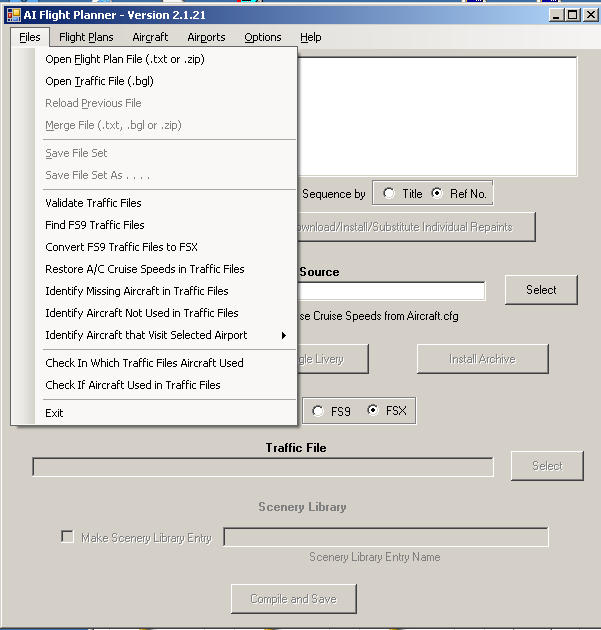
This might explain your other problems. Search the FSX\Scenery\World\Scenery folder & the FSX\Addon Scenery folder for Traffic BGL files in FS9 format.
Shut down FSX before modifying any files.