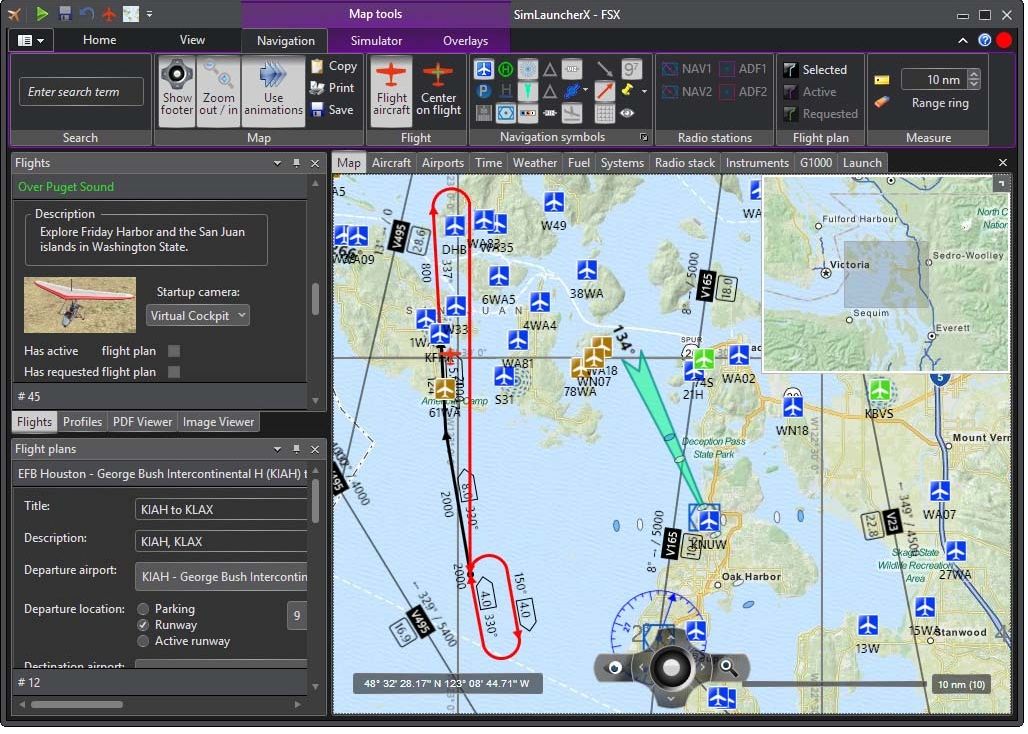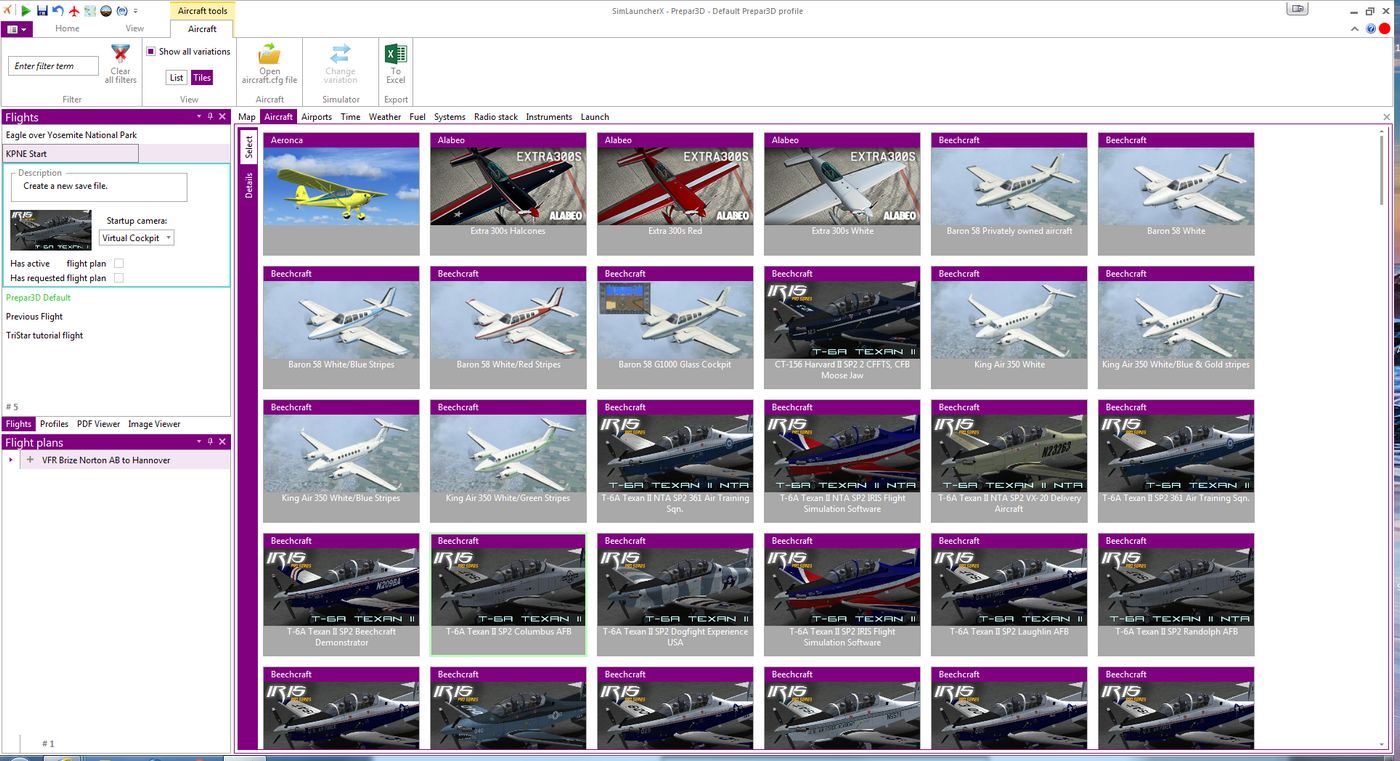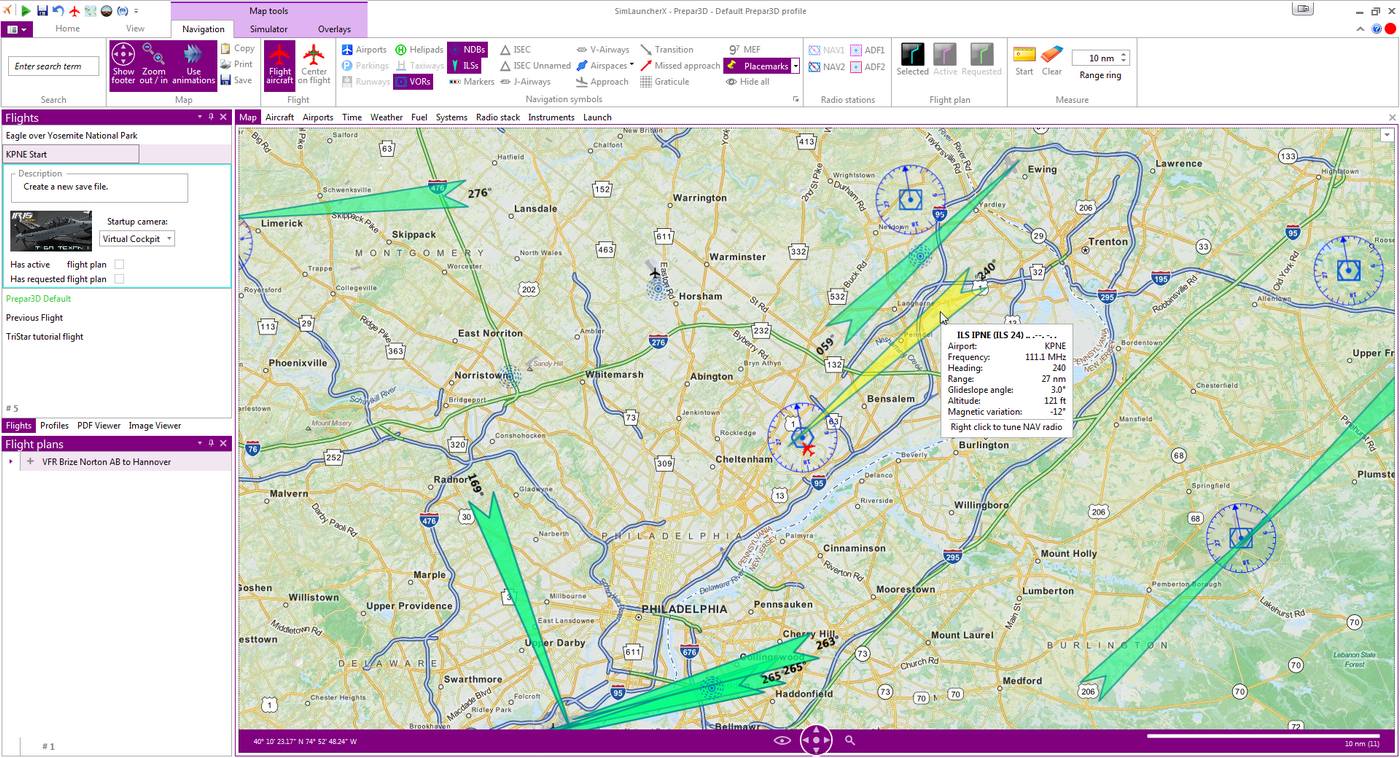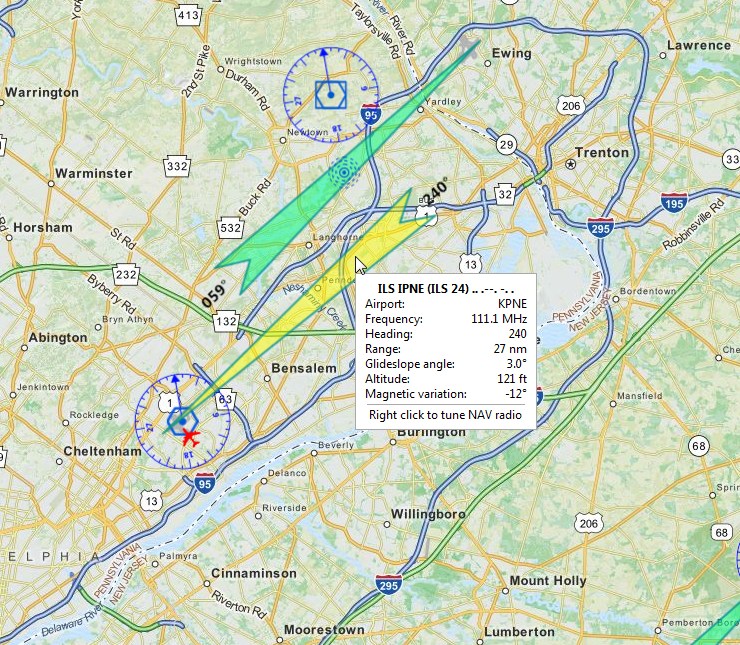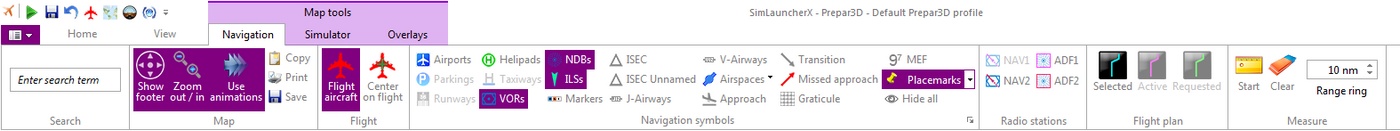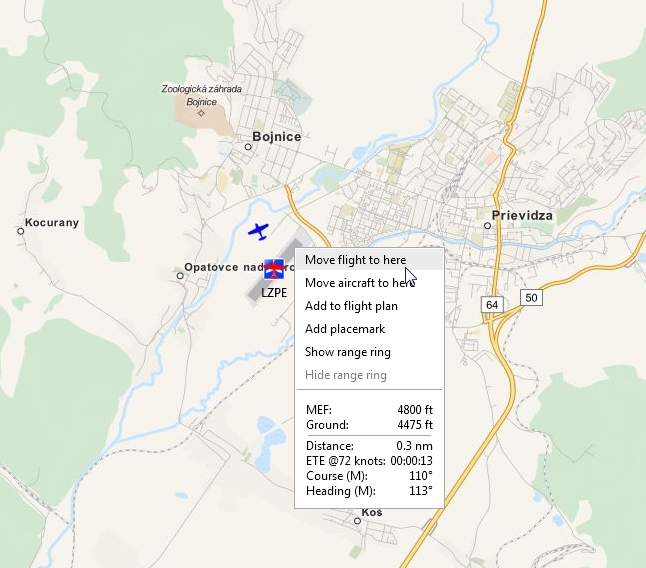Today I found a newer version called SimLauncherX over at FSPilot e-Magazine. Or here, if you prefer.
(This is something that SimV should have, if possible.)
Needless to say - it works for both FSX & P3d.
For the most part, I've been a devotee (and donator) of Plan-G.
The two have many of the same features, but in the half hour that I've been playing with SimLauncherX I've become more and more fascinated with it.
Were it not for the long time use of Plan-G I'd probably switch over immediately.
SimLauncherX is the more capable, and therefore more complex, program.
Once learned, it should be simple enough though.
Check it out, it's priced at my favorite price - $FREE.
From FSPilot