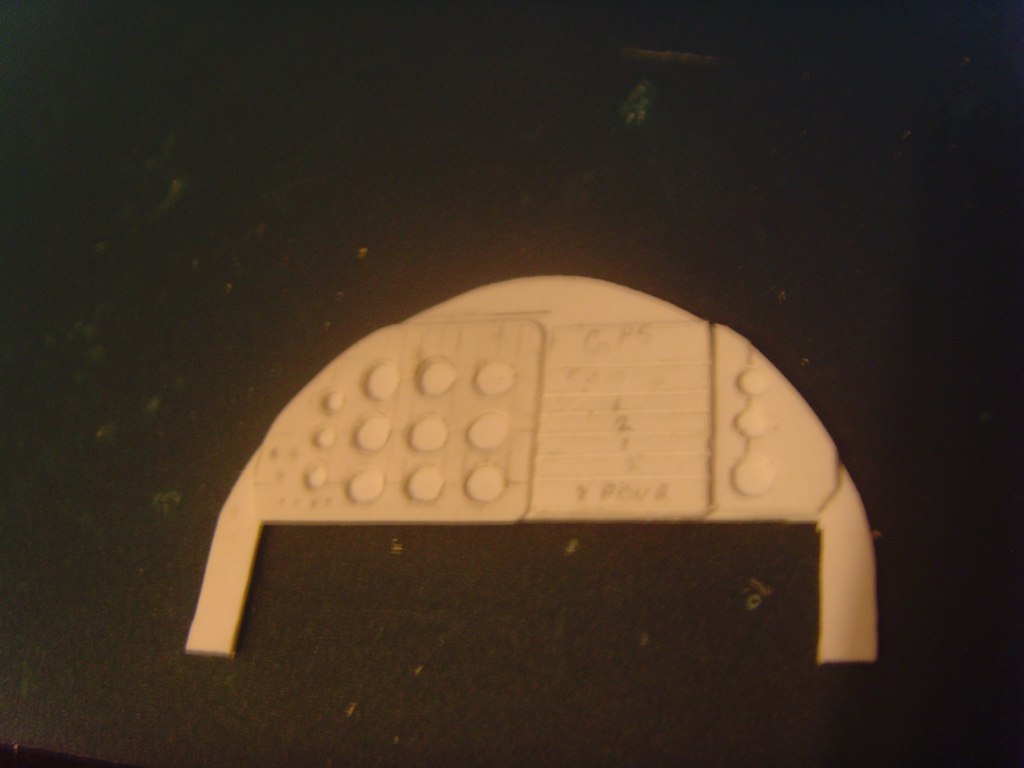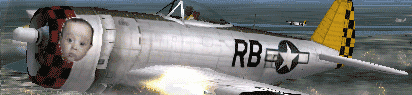First Piece of Cockpit Structure ConstructedI wasn't up to doing any "fussy" wiring type stuff....... and I am waiting for some 10K ohm slide potentiometers to arrive anyway.... so I thought I'd take a couple of hours and tackle the first item for the construction of the cockpit structure itself.
The first section I decided to build for this project is the "shelf" unit that will sit directly behind the center console structure. All of the design work for the simulated cockpit has been worked out in a CAD program.... so all the dimensional stuff has been resolved there. Dimensions were lifted directly from that drawing and translated to the real wood parts.
This shelf unit will hold a single "glass cockpit" video monitor at a 15 degree upward angle, will support the right side of the main panel facing tipped at a 15 degree angle, will serve as the support for the glareshield unit that will sit on top of it, and then be topped by one of the exterior display monitors. The sizing of the various components has been designed so that the center of the exterior view display monitor lines up with my eye level when seated in the pilot's chair.
The monitor located on the middle shelf of this unit will display the engine management instruments. There is room underneath at the floor leve l to hold two tower style PC's.
It is constructed out of two thicknesses of medium density fiberboard....... 3/4" for the two upright sides..... and 1/2" for the shelves themselves. The span is so short that I do not think I need a brace under the center of the shelf that holds the monitors.... but if neccessary I will add a piece of 2" x 2" pine across the middle. Small pieces of pine are used to secure the fiberboard, utilizing screws and glue on all joints.
The holes in the various sections are cut using a standard holesaw in a hand drill. These are to be utilized as pass-throughs for any necessary wiring.
Photo #1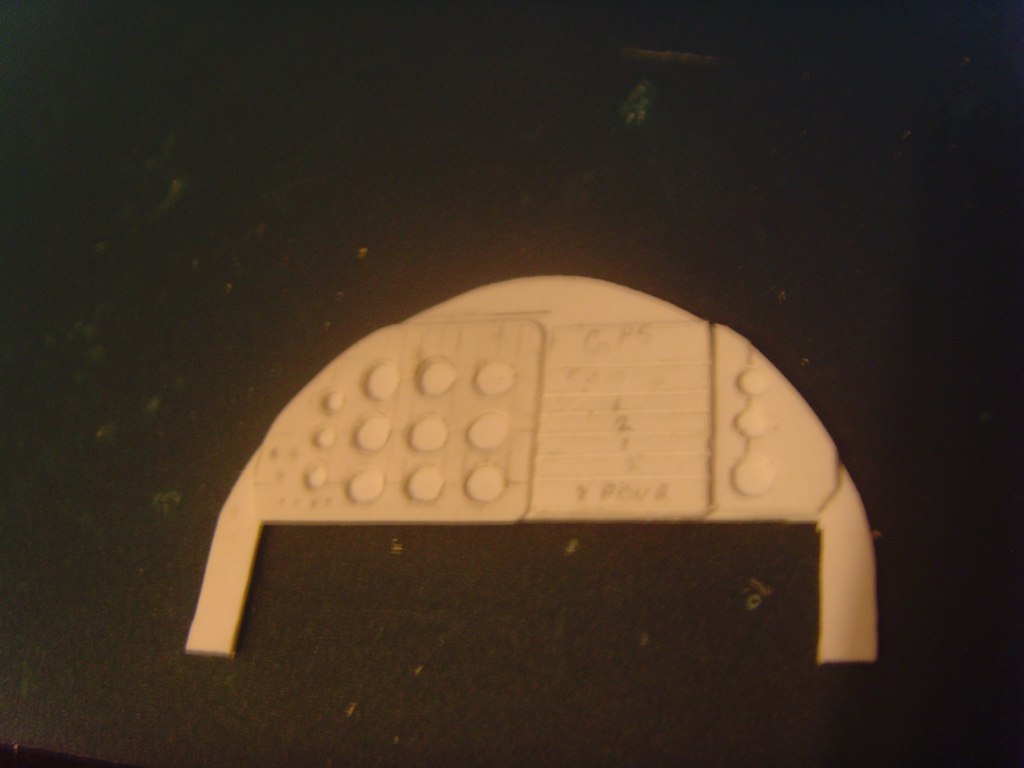
This shot shows the use of Elmer's Glue in addition to screws for making the structure rigid. MD fiberboard is weird stuff. It tends to want to "rip apart" if you put too much stress on it. The glue helps. The wood strips are used to allow you to screw into the face of the fiberboard...... not drill into the edges.
Photo #2
Here you can see the center monitor shelf screwed securely to the pine furring strip that has been itself screwed to the side upright piece. Again, glue was used for all joints. The narrow board at the botton serves to stabilize the lower rear "legs" of the shelf. The front does not get any, since PC CPU's will get placed in here. The center console will locate directly in front of this part too.
Photo #3
Here is one view of the completed first shelf unit.
Photo #4
Here is a second view of the same unit. The location of most holes for the wiring can be seen.
None of this structure will be visible from the cockpit. It will all be hidden behind the main panel facing, the center console, and the glareshield.
So....... get out your carpentry tools and join me folks ;). About $12 USD of wood and screws and glue and 2 hours of time.
best,
................john

 Intel i7 960 quad 3.2G LGA 1366, Asus P6X58D Premium, 750W Corsair, 6 gig 1600 DDR3, Spinpoint 1TB 720
Intel i7 960 quad 3.2G LGA 1366, Asus P6X58D Premium, 750W Corsair, 6 gig 1600 DDR3, Spinpoint 1TB 720